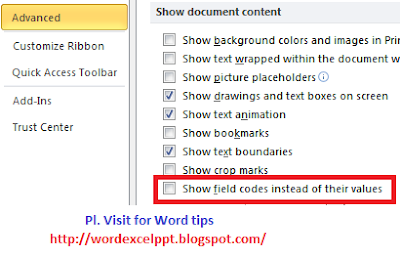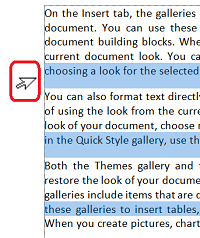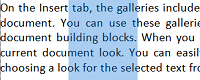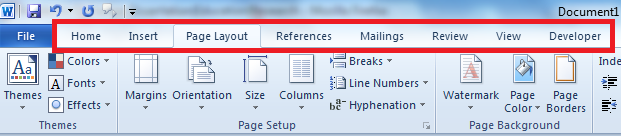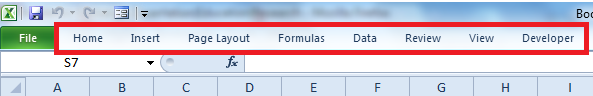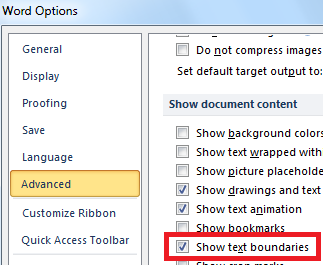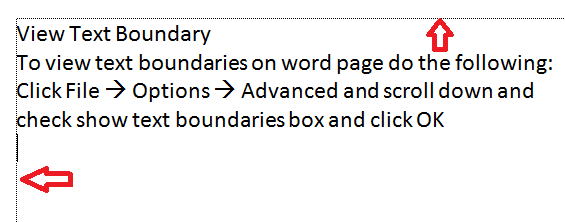------------------------- Field code view
{ HYPERLINK "http://www.ncbi.nlm.nih.gov/pubmed/22268043" }
{ HYPERLINK "http://www.ncbi.nlm.nih.gov/pubmed?db=pubmed&cmd=link&linkname=pubmed_pubmed&uid=22268043"}
------------------------ Normal hyperlink View
To overcome this problem and to paste as normal hypelink do this.
Go to File -> Options (Office icon, Word Options in Word 2007) Advanced -> Show document contents and uncheck Show filed codes instead of thier values.