- Double click to select a word
- Ctrl+click to select a sentence
- Triple click to select a paragraph
Keep cursor at left margin it turns into arrow. Now hold Ctrl button down and click to select the line or any number of line by clicking Ctrl+click
To select complete paragraph: Double click in the left margin space.
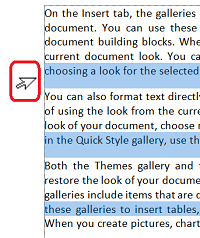
To select text horizontally:
Place cursor at the point where you want to make selection, hold down Alt key and drag left and down (or right and up)
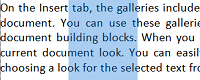
No comments:
Post a Comment